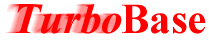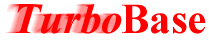Help Categories: Overview - Member Management
- Meeting Management - Guest Access
Member Management:
Back To Top
Adding a New Member
Only a club administrator can add new members to your club. In addition to the
contact information there is also a notes field where the club administrator can specify
any other information, for example achievement level or office held. When adding a
new member the club administrator should specify if the member is active (default is inactive)
and if the member being added should have administrative rights (default is no).
If an email address is specified for the new member and that member is marked
active, an email will automatically be sent to the new member with the password. Using the
email address and the password the member can start using the service.
A fast way to add members to your club is to first add the club administrators
and then share the task of adding the rest of the members. When adding members, the
administrators can just specify the name, email address and mark them active and let the
members themselves update the rest of the information.
Back To Top
List of Members
There are two lists of members - one for active members and another for inactive members.
In addition to the basic
contact information the list identifies if a member is an administrator or not. The list
is sorted by Name.
Next to each entry in the list are links that allow you to view or modify details about
individual members. If you are an administrator you are allowed to view and modify information
about all members in the list. If you are an active user, you are allowed to view information
about all members but are allowed to modify your own information only.
Back To Top
Viewing Member Information
All active members of your club can view the information about all members of your club.
To select the member for whom you want to view the information, just click on the appropriate
link on the page that shows the list of members.
Back To Top
Modifying Member Information
A club administrator can modify information about all members and members can modify their own
information. Only the club administrator can assign administrative privileges to a member.
To select the member whose information you want to modify, just click on the appropriate link
on the page that shows the list of members. There is no way to delete a member. Instead, a member
can be marked as inactive and added to the historical record.
Your password can only be changed on the the login page. If you are already logged in, you will have to
logout to access the login page.
Back To Top
Sending Email to Members
This feature allows any active member of a club to send an email to either all active members of the
club or to the club administrators. The email will be sent using the email address on the
member's profile. A copy of the email will also be sent to the sender of the email.
©2004 TurboBase
- Privacy Policy
- Terms of Service
- About Us