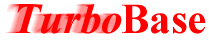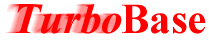Help Categories: Overview - Member Management
- Meeting Management - Guest Access
Overview:
Back To Top
Introduction
Help pages are divided into categories according to the functionality provided by
TurboBase. Please send an email to Support@TurboBase.com
if you have additional questions or if something is not clear. TurboBase is an online service
that helps you to manage your club. It allows members to view information
about other members in the club, to sign up for meeting roles, and
to send emails to one another for smoother running of the club. The service is designed to
make the job of VP Membership and VP Education easier so that they can spend time on other
important tasks such as membership building and the mentorship program.
Back To Top
Types of Users
TurboBase restricts access to certain features based on your user type.
Club Administrator: A club administrator has access to all TurboBase features.
Typically this person is an officer at your club. The person who signs
up for the TurboBase service is automatically given administrative privileges.
As additional club members are added to the database, the administrator can
give them administrative privileges. It is recommended that a club have at least 3 or
4 administrators. A member can be given administrative privileges at any time and administrative
privileges can be taken away from a member at any time. Typically this will be done when a new
officer term starts.
Active Member: These are members of the club who have paid their dues. A club administrator
can make a member active. If an email address has been specified, these members are allowed
to login, make modifications to their own information and make modifications to their own roles at
a meeting. They are allowed to view all the information about the club, members and meetings.
Inactive Member: These are members who are no longer active at your club. These members are
not allowed to login. A club administrator can make a member inactive but a member cannot be deleted.
These users have the same access to the TurboBase features as guests.
Meeting Manager: An active member who is a Toastmaster or a General Evaluator for a meeting
is referred to as a meeting manager. A meeting manager is allowed to modify all roles and notes
fields for the meeting.
Guest: Everyone who does not qualify as any of the other users is a guest. A guest can
view the meeting schedule. A guest can also send an email to club administrators (email addresses
of the club administrators are not revealed to the guest).
Back To Top
Signing Up
To sign your club up for the TurboBase service, you have to specify:
- Club number (assigned to your club by the parent organization)
- Club Name
- Your name
- Your email address
After you sign up, a password will be emailed to you and you will be
given administrative privileges. You can login using your email address and password.
For security purposes you should change your assigned password on the login page. Since you
will be given administrative privileges, you will be able to add other members and schedule
meetings.
To cancel your service just send an email to Support@TurboBase.com
and include your club number. We will send a confirmation email to all administrators of your club. We
would appreciate if you tell us the reasons for canceling.
Back To Top
User ID, Password, Login and Logout
When you sign up for the service or your email address is added by the club administrator, TurboBase
sends a password to you. For security reasons, you should change this password on the login page. To login,
use your email address (it is your User ID) and the password. TurboBase encrypts your password before
storing it in the database. Your password cannot be recovered if you forget it. If you forget the password,
you can ask TurboBase to generate a new password and email it to you. This can be done from the login page.
A new password is also emailed to you when you or the club administrator changes your email address.
If you are a member of multiple clubs or if multiple members in your club use the same email address,
you will be shown a list of all members who are associated with that email
address. You will be asked to choose a member from the list before accessing the various features of
the TurboBase service.
Be sure to click on the Logout link when you are done using the TurboBase service. For
security reasons, you should also close the browser window that you were using to access the service.
Back To Top
Linking to Web Pages
If you have a web site for your club, you can create links to the TurboBase web pages to allow
easy access for your members and guests. These links will launch a new browser window.
Links that are useful for the members of your club are:
- <a href="http://www.TurboBase.com" target="_blank">TurboBase Home Page</a>
- <a href="http://www.TurboBase.com/talk" target="_blank">TurboBase MyClub Page</a>
Links that are useful for guests (they do not have to login) of your club are (replace NN
with your club number):
- <a href="http://www.TurboBase.com/talk/email?clubId=NN" target="_blank">Send Email to Club Administrators</a>
- <a href="http://www.TurboBase.com/talk/schedule?clubId=NN" target="_blank">Club Meeting Schedule</a>
Back To Top
TurboBase MyClub Page
The TurboBase MyClub page is your starting point for using the service. This page is shown
after you have successfully logged in. Based on your access level (administrator or active member), it
shows a list of choices and briefly describes them.
Back To Top
Club Information Page
Only club administrators are allowed to access this page. On this page the club administrator can
update the name of the club.
©2004 TurboBase
- Privacy Policy
- Terms of Service
- About Us