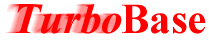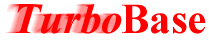Help Categories: Overview - Member Management
- Meeting Management - Guest Access
Meeting Management:
Back To Top
Adding a New Meeting
Only a club administrator can schedule a new meeting. Typically this would be done by
the VP Education of your club. Adding a meeting is a two step process. In the first step
the club administrator chooses the meeting date and time. In the second step the club
administrator can:
- specify meeting title (theme) and notes (e.g. meeting minutes)
- assign meeting roles and awards to members who are active when the meeting is scheduled
- assign anyone other than an active member to a role or an award by specifying the name
- specify notes for the various roles and awards
- fill in titles of any custom roles or awards (e.g. Jokemaster, Most Improved Speaker)
It is important to fill in the titles (e.g. Jokemaster) of custom roles and awards. Only those
custom roles that have a title can be used by other members of the club.
Back To Top
List of Meetings
This page shows all the meetings that have been scheduled for the club. The meeting date and time
and the meeting title are shown on this list. The list is sorted by date and time. Next to each
meeting on the list there are options for users to view, modify, email and delete the meeting.
The delete option is shown only to club administrators.
Back To Top
Viewing Meeting Schedule
This page shows the meeting details for six meetings, two of those meetings can be in the past
(if there are any meetings in the past) and the rest in the future. Shown are the meeting date and time,
meeting title and role assignments for each of the six meetings. For each meeting there
are options for users to view, modify, email and delete the meeting. The delete option is shown
only to club administrators.
Back To Top
Viewing Meeting Information
This page shows all the details (date and time, meeting title, notes, roles and awards) for
the selected meeting. This page can be opened from the page that shows the list of meetings or
the page that shows the meeting schedule.
Back To Top
Modifying Meeting Information
This page allows you to modify information about the selected meeting. According to your access
level (administrator, meeting manager or active member) you will be allowed to modify certain
fields for the meeting. Meeting managers (Toastmaster and General Evaluator) and club administrators
can modify any fields except the date and time the meeting is scheduled. Other active members of your
club can only modify roles (not awards) that meet one of the following criteria:
- Standard roles that have not been assigned to anyone
- Custom roles that have titles (e.g. Jokemaster) but have not been assigned to anyone
- Standard or custom roles that have been assigned to that member
Back To Top
Deleting a Meeting
Only club administrators are allowed to delete a meeting. A confirmation dialog box is shown
before the meeting is deleted. Once deleted the meeting information cannot be recovered.
Back To Top
Sending Email About a Meeting
This feature allows any member of your club to send an email about the meeting. When this link
is chosen the user is shown a form where the meeting information is already filled in for the
email text and subject. The user can modify the email text and the subject before sending the
email. The user has a choice of sending the email to the meeting manager or to all participants
of the meeting (members with roles or awards) or to all active members of the club. The email
is only sent to members who are currently active. This feature can be used to announce the
meeting agenda before the meeting and to distribute the meeting minutes after the meeting has
taken place. A copy of the email is also sent to the member who sent the email.
©2004 TurboBase
- Privacy Policy
- Terms of Service
- About Us